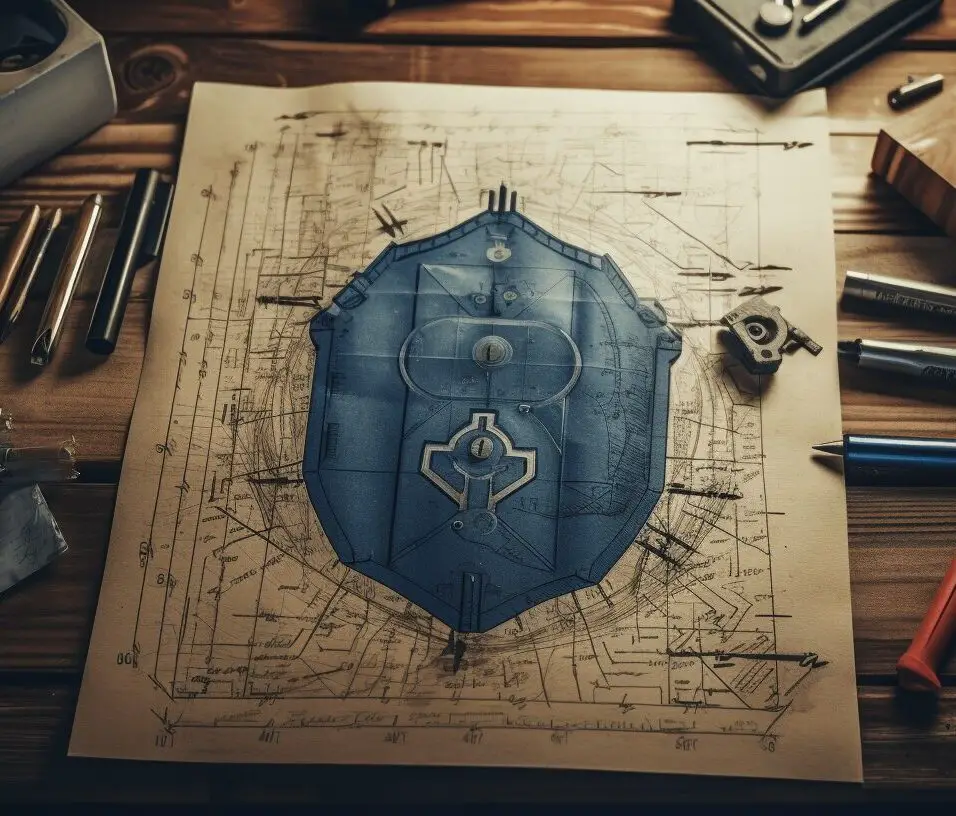Inclusive Design: Crafting Accessibility design Spaces Successfully
Welcome to my guide on how to design your website or digital space for accessibility. Designing for accessibility involves considering the needs of users with disabilities and creating user interface designs that are inclusive and usable for everyone. By following these accessibility guidelines, designers can create more inclusive and usable user interface designs for people with disabilities.
Key Takeaways:
- Provide sufficient contrast between foreground and background colors to ensure text readability.
- Use color to convey meaning, but also provide additional identification that does not rely solely on color perception.
- Make interactive elements easy to identify through distinct styles and consistent naming.
- Ensure consistent navigation by using consistent naming, styling, and positioning, and provide orientation cues for user understanding.
- Associate form elements with labels, position them close to the corresponding fields, and avoid excessive spacing.
Understanding Accessibility Design
Accessibility design involves creating user interface designs that are inclusive and usable for everyone, including individuals with disabilities. It is crucial to consider the needs of all users to ensure that digital spaces are accessible to everyone. Here are some key considerations when designing for accessibility:
- Provide sufficient contrast between foreground and background colors: It is essential to ensure that text is readable by using colors with enough contrast. This helps users with visual impairments to easily distinguish text from its background and access content effectively.
- Use color to convey meaning: While color can be used to convey information, it is important to provide additional identification that doesn’t rely solely on color perception. Symbols or labels can be used in conjunction with color to indicate important elements, ensuring inclusivity for all users.
- Make interactive elements easy to identify: By providing distinct styles for links and buttons, interactive elements become easily identifiable. Consistent styles and naming throughout the website enhance user experience and ensure that the interface is user-friendly for individuals with disabilities.
- Ensure consistent navigation: Consistency is key when it comes to navigation. Using consistent naming, styling, and positioning across different pages of a website helps users to navigate seamlessly. Providing multiple ways of navigation, such as a site search or site map, further enhances the accessibility of the interface.
These are just a few essential considerations when designing for accessibility. By incorporating these principles, designers can create user interface designs that are inclusive, usable, and accessible for all individuals, regardless of their abilities.

| Key Considerations for Accessibility Design |
|---|
| Provide sufficient contrast between foreground and background colors |
| Use color and additional identification to convey meaning |
| Make interactive elements easy to identify |
| Ensure consistent navigation across pages |
Ensuring Readability with Contrast
One of the key aspects of accessibility design is ensuring that text is easily readable by providing sufficient contrast between foreground and background colors. This is crucial for users with visual impairments or color deficiencies to be able to read and comprehend the content on a website or digital platform. When designing, it is important to use colors that have enough contrast to make the text stand out and be easily legible.
In order to achieve optimal readability, the World Wide Web Consortium (W3C) and Web Content Accessibility Guidelines (WCAG) recommend a minimum contrast ratio of 4.5:1 for regular text and 3:1 for large text. Regular text refers to any text that is smaller than 18.66 pixels or 14 points, while large text refers to any text that is larger than or equal to 18.66 pixels or 14 points.
To ensure that your website or digital space meets accessibility standards, you can use various tools and resources to check the contrast ratio between your foreground text color and background color. These tools can provide you with the exact contrast ratio and help you make necessary adjustments to improve readability. Additionally, it’s important to consider factors such as font size, font weight, and font style when determining the contrast ratio.
Contrast Ratio Guidelines
| Text Size | Minimum Contrast Ratio |
|---|---|
| Regular text ( | 4.5:1 |
| Large text (>= 18.66px or 14pt) | 3:1 |
By following these guidelines and ensuring sufficient contrast between foreground and background colors, designers can create user interface designs that are accessible and readable for all users, regardless of their visual abilities.
Using Color Effectively
Color can be a powerful tool in user interface design, but it is crucial to provide additional identification methods, such as symbols or labels, for users who may not perceive color accurately. By incorporating these alternatives, designers can ensure that their designs are accessible to all users, regardless of their color perception abilities.
One way to use color effectively is by using it to convey meaning. For example, you can use a particular color to indicate success or completion, while another color can be used to signify errors or warnings. However, it is important to remember that not all users will be able to rely solely on color to interpret these visual cues. Therefore, it is essential to provide additional identification methods alongside color, such as symbols or labels, to ensure that all users can understand and interact with the interface effectively.
In addition to conveying meaning, color can also be used to create visual hierarchies and highlight important elements. By utilizing different colors for headings, buttons, and other interactive elements, designers can guide users’ attention and improve the overall user experience. However, it is crucial to maintain consistency in the use of color throughout the interface to avoid confusion. Using a consistent color palette and adhering to established design standards can help ensure that the interface remains cohesive and user-friendly.
Accessibility guidelines
When designing with color, it is also important to consider accessibility guidelines, such as contrast ratios. Providing sufficient contrast between foreground and background colors is essential for ensuring text readability. Users with low vision or color vision deficiencies may have difficulty reading text that lacks proper contrast. By selecting colors with enough contrast and testing for readability, designers can create interfaces that are inclusive and usable for all users.
In conclusion, color plays a significant role in user interface design, but it should be used in conjunction with other identification methods, such as symbols or labels, to ensure accessibility. By using color effectively and providing alternative identification options, designers can create user-friendly interfaces that cater to the diverse needs of all users.
Designing Distinct Interactive Elements
To enhance accessibility, it is vital to create distinct styles for links and buttons, ensuring that users can easily identify and interact with these elements. Consistent styles and naming throughout the website will provide a cohesive user experience. When users encounter interactive elements that are visually distinct, they are more likely to understand their purpose and functionality.
When designing links, it is important to use consistent styling that differentiates them from regular text. Underlining or using a different color for links can help users quickly identify clickable elements. Additionally, providing hover and focus states for links can enhance user feedback and improve overall usability. By using these distinct styles, users with disabilities can navigate websites more easily and efficiently.
Buttons, another common interactive element, should also have a clear and consistent design. They should stand out from surrounding content and have a visible click target. Utilizing color, shape, and size differences can help users quickly identify buttons and understand their purpose. It is also essential to ensure that buttons are accessible via keyboard navigation and screen readers, allowing users with disabilities to interact effectively.
Table: Examples of Distinct Styles for Links and Buttons
| Element | Style |
|---|---|
| Links | Underlined and blue |
| Buttons |
By implementing these strategies for designing distinct interactive elements, designers can improve the accessibility and usability of user interface designs. The use of consistent styles, clear naming, and attention to detail will help all users, including those with disabilities, navigate websites more effectively and interact with confidence.
Ensuring Consistent Navigation
Consistent and unambiguous navigation between pages is essential for improving accessibility and user experience. This can be achieved by employing techniques like orientation signals and consistent naming, styling, and positioning. Users rely on well-known patterns and conventions to help them make their way across websites. In addition to facilitating speedy content discovery, consistency in navigation guarantees a seamless and predictable user experience.
Naming menu items, buttons, and links consistently is a good method to establish consistent navigation. Users may quickly comprehend each navigation element’s purpose by employing clear and concise labeling. Steer clear of vague or general terms that could confuse consumers and make it more difficult for them to locate what they’re looking for.
Design
Orientation Cues
Orientation cues play a vital role in helping users understand their location within a website or page. Breadcrumbs, for example, provide a clear path back to the homepage or previous pages, enhancing navigation and enabling users to retrace their steps if necessary. Similarly, clear headings and subheadings can provide visual cues that help users identify their current position within a hierarchical structure.
By incorporating these navigation strategies, websites can ensure that users, regardless of their abilities, can easily navigate and access the information they need. Consistent naming, styling, positioning, and orientation cues all contribute to creating a seamless user experience and making websites more inclusive and accessible.
| Benefits of Consistent Navigation | Examples |
|---|---|
| Enhanced user experience | Clear and intuitive menu labels |
| Improved accessibility | Consistent styling across navigation elements |
| Reduced cognitive load | Positioning navigation in a familiar location |
| Efficient navigation | Orientation cues such as breadcrumbs and headings |
Associating Form Elements with Labels
To improve usability and accessibility, it is important to clearly associate form elements with labels, ensuring that labels are positioned close to the corresponding fields and avoiding unnecessary spacing.
When designing forms, labels play a crucial role in guiding users and providing context for input fields. Placing labels in close proximity to form elements allows users to easily understand the purpose of each field and complete the form more efficiently. It is also essential to use appropriate spacing to avoid confusion and make the form visually organized.
Using tables can be an effective way to structure forms and associate form elements with labels. By using the <table>, <tr>, <th>, and <td> tags, you can create a clear and logical layout for your form. Here’s an example:
By associating form elements with labels in this way, you provide visual and semantic connections that enhance the user experience. Additionally, using appropriate spacing between form elements and labels improves readability and allows users to navigate the form more easily. Remember, small design choices like these can have a big impact on accessibility and usability for all users.
Providing Feedback for User Interactions
User feedback is crucial for a positive user experience and accessibility. It is essential to provide easily identifiable feedback for user interactions, whether it is confirming a form submission or alerting the user to an error. When designing for accessibility, here are some key considerations:
- Use visual cues and clear messaging to convey important feedback. For example, when a form is submitted successfully, display a confirmation message prominently on the screen. This feedback should be visually distinct and easy to notice.
- Ensure that error messages are clearly visible and informative. Use color and typography to differentiate error messages from regular content. Provide specific instructions on how to correct the error.
- Consider adding dynamic elements, such as progress indicators, to provide feedback during lengthy processes. This can help users understand that the system is working and reduce frustration.
- When users interact with elements on a webpage, provide visual feedback to indicate their actions. For example, when a button is clicked, change its appearance to show that it has been activated.
- Include descriptive alt text for images and other non-text elements. This allows screen readers to provide feedback to visually impaired users. Alt text should accurately convey the content and purpose of the element.
Remember that the goal of providing feedback is to ensure that users have a clear understanding of their actions and the system’s response. By implementing these strategies, you can create a more accessible and user-friendly experience for all users.
Implementing these strategies
| Key Considerations | Benefits |
|---|---|
| Clear and concise feedback messages | Reduces confusion and guides users through the interaction process |
| Distinct visual cues | Increases visibility and allows users to easily identify feedback elements |
| Error handling | Helps users understand and resolve errors effectively |
| Dynamic elements | Keeps users informed during lengthy processes, enhancing user experience |
| Descriptive alt text | Enables visually impaired users to understand non-text content |
Optimizing Content Organization
Effective content organization plays a significant role in accessibility design. By using headings, spacing, and whitespace, you can improve the readability and organization of your content. This not only benefits users with disabilities but also enhances the overall user experience.
When structuring your content, it is essential to use headings appropriately. Headings provide a hierarchy that helps users navigate through the information on a page. By utilizing heading tags (such as h1, h2, h3) and structuring them logically, you can create a clear and organized flow of content.
In addition to headings, spacing and whitespace are crucial elements for content organization. Properly spacing out paragraphs, lists, and images can help break up the text and make it easier to read. Whitespace also improves the visual appeal of your content, making it less overwhelming for users.
To illustrate the importance of content organization, consider the following table:
| Heading | Spacing | Whitespace |
|---|---|---|
| Improved readability | Helps break up text | Reduces visual clutter |
| Enhanced navigation | Clear hierarchy | Visual separation |
| Accessible content | Organized structure | Easier to comprehend |
By implementing these strategies, you can create a more user-friendly and inclusive design. Remember to utilize appropriate headings, maintain consistent spacing, and leverage whitespace effectively to optimize the organization and readability of your content.
Considering Different Viewports and Providing Alternatives
It is essential to take into account various viewports and offer alternatives for non-text information in the digital world where devices and screen sizes vary. This will help to ensure that your design stays inclusive and accessible. It’s critical to optimize your website or digital environment for a range of screen sizes and resolutions due to the growing popularity of mobile devices and the ability to zoom in on browser windows.
Using responsive design strategies, which enable your website to adjust and deliver the best viewing experience across various devices, is one efficient way to handle varied viewports. This means that, while keeping readability and usability, your design should reflow and scale to fit smaller screens.
Maintaining readability and usability
| Viewport | Considerations |
|---|---|
| Mobile Phones | Design with touch interactions in mind. Ensure buttons and links are large enough to be easily tapped with a finger. Consider using mobile-friendly navigation, such as a hamburger menu or a collapsible sidebar. |
| Zoomed Browser Windows | Pay attention to the readability of your content when users zoom in on their browser windows. Make sure that fonts and images remain clear and legible at larger sizes. |
Aside from optimizing for different viewports, it’s also essential to provide alternatives for non-text content. This includes images, videos, and other media that may not be accessible to individuals with visual impairments. By providing alternative options, you can ensure that all users can access the information conveyed by non-text elements.
For images, consider including descriptive alt text that provides a textual description of the content. This allows screen readers to read the description aloud for visually impaired users. Additionally, consider providing visible links to transcripts, audio descriptions, captions, or detailed descriptions for videos and other multimedia content.
| Non-Text Content | Alternatives |
|---|---|
| Images | Use descriptive alt text. Provide a link to a transcript or a detailed description if necessary. |
| Videos | Add closed captions or subtitles. Provide an audio description for visually impaired users. |
By considering different viewports and providing alternatives for non-text content, designers can create more inclusive and accessible user interface designs. Remember, accessibility is not only about complying with guidelines, but also about ensuring that people with disabilities can fully engage with and benefit from your digital space.

Conclusion
Creating an inclusive and functional experience for all users is just one aspect of designing for accessibility; another is improving people’s lives. Through adherence to these accessibility rules, designers can optimize their digital spaces and guarantee a hospitable experience for all users.
A crucial component of designing with accessibility in mind is making sure that the colors of the background and foreground contrast enough. By ensuring that text is accessible, this enables people who are visually impaired access information more easily. While it is vital to use color in user interface designs to convey information, it is just as critical to give extra identification that is not dependent on color perception alone. In this manner, individuals with color vision impairments can still comprehend and engage with
Improving accessibility
Proper content organization is key to improving accessibility. Using headings and spacing to group related content, making use of whitespace and proximity to enhance readability, and styling headings to reduce clutter helps users navigate and comprehend information more easily. Additionally, considering different viewports, providing alternatives for non-text content, and allowing users to control auto-playing content are all important steps to ensure accessibility across various devices and accommodate different user needs.
By adhering to these accessibility guidelines, designers can create user interface designs that are not only visually appealing but also inclusive and usable for individuals with disabilities. By prioritizing accessibility, designers can make a positive impact on people’s lives, allowing them to fully engage with and benefit from digital experiences. Together, we can build a more accessible and inclusive digital world for everyone.
FAQ
Q: How can I design for accessibility?
A: Designing for accessibility involves considering the needs of users with disabilities and creating user interface designs that are inclusive and usable for everyone. This can be achieved by providing sufficient contrast between foreground and background colors, using color effectively to convey meaning, designing distinct interactive elements, ensuring consistent navigation, associating form elements with labels, providing feedback for user interactions, optimizing content organization, considering different viewports and providing alternatives for non-text content.
Q: Why is contrast important in accessibility design?
A: Contrast is important in accessibility design because it ensures that text is readable by using colors with enough contrast between foreground and background. Sufficient contrast improves legibility for all users, including those with visual impairments.
Q: How can I use color effectively in my designs?
A: You can use color effectively by conveying meaning through color, but also providing additional identification that does not rely solely on color perception. This can be done by using symbols or labels along with color to indicate important elements.
Q: How can I make interactive elements easy to identify?
A: You can make interactive elements easy to identify by providing distinct styles for links and buttons. Consistent styles and naming throughout the website also help in creating a user-friendly interface.
Q: How can I ensure consistent navigation across pages within a website?
A: You can ensure consistent navigation by using consistent naming, styling, and positioning. Providing multiple ways of navigation, such as a site search or site map, and using orientation cues like breadcrumbs and clear headings, can also help users understand where they are in a website or page.
Q: What is the best way to associate form elements with labels?
A: The best way to associate form elements with labels is to position labels close to the corresponding fields and avoid excessive spacing between labels and fields. This ensures that users can easily identify which label corresponds to which field.
Q: How can I provide feedback for user interactions?
A: To provide feedback for user interactions, you can use easily identifiable styles to confirm form submissions or alert users when something goes wrong. Prominent styles for important feedback that requires user action can improve the user experience.
Q: What is the importance of optimizing content organization?
A: Optimizing content organization is important for accessibility because it helps users navigate and understand the content better. Using headings and spacing to group related content, making use of whitespace and proximity, and styling headings to reduce clutter and improve readability are effective strategies.
Q: How should I consider different viewports and provide alternatives?
A: When considering different viewports, such as mobile phones or zoomed browser windows, it is important to ensure that elements like headers and navigation adapt to different screen sizes. Setting text size and line width to maximize readability is also crucial. Additionally, providing alternatives for non-text content, such as images and media, by including visible links to transcripts, audio descriptions, captions, and descriptions, is important for accessibility.
Q: Why is designing for accessibility important?
A: Designing for accessibility is important because it ensures that user interface designs are inclusive and usable for individuals with disabilities. By considering the needs of all users, designers can create a more inclusive and accessible digital space.