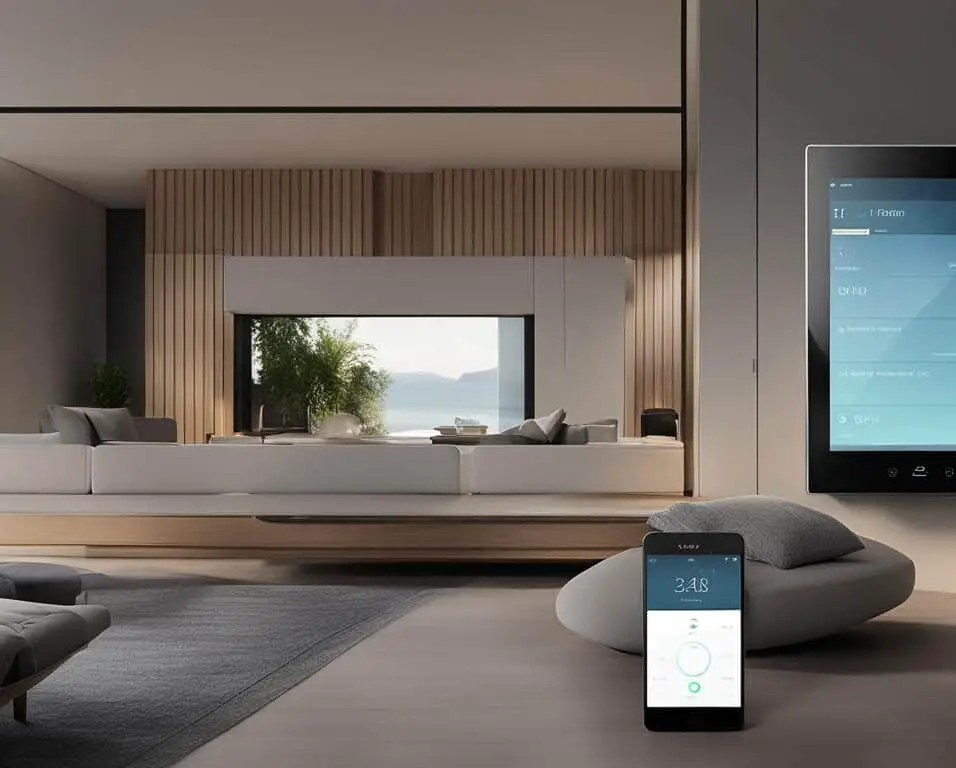How to Secure Your Home with Smart Technology
The number of smart households in the U.S. is expected to reach 77.05 million by 2025. With the rise of smart home technology, it’s important to ensure the security of your home. Home security systems, smart locks, security cameras, and other smart security solutions can provide convenience and peace of mind, but they also come with potential vulnerabilities that hackers can exploit. In this article, I will explore the security implications of smart devices in different areas of the home and provide valuable tips on how to secure your smart home.
Key Takeaways:
- Securing your smart home is essential to protect your privacy and personal information.
- Regularly update the firmware on your smart devices to ensure they have the latest security patches.
- Use strong and unique passwords for all your accounts and enable two-factor authentication for added security.
- Secure your Wi-Fi router with a strong password and encryption.
- Create separate networks for your smart devices and regularly monitor your network for any unauthorized devices.
Securing Your Smart Home from Outside Threats
Smart home devices have revolutionized the way we secure our homes, but they also bring new security challenges. In order to protect your smart home from outside threats, it’s important to take proactive measures to secure your devices and network.
Securing Wi-Fi Router
A secure Wi-Fi router is the foundation of a secure smart home. Ensure that your router has a strong password that is difficult to guess. Avoid using common passwords or personal information that can be easily obtained. It’s also recommended to enable WPA3 encryption, the latest security protocol for Wi-Fi networks, to protect your data from unauthorized access.
Strong Passwords and Two-Factor Authentication
When setting up your smart devices, use strong and unique passwords for each device and account. A strong password should contain a combination of uppercase and lowercase letters, numbers, and special characters. In addition to strong passwords, enable two-factor authentication whenever possible. This adds an extra layer of security by requiring a second form of verification, such as a fingerprint or a unique code sent to your smartphone.
Enhanced Privacy Features
When choosing smart cameras or video doorbells, look for devices with enhanced privacy features. Privacy shutters or physical covers can be used to block the camera when you’re at home, ensuring your privacy is protected. Some devices also offer advanced privacy settings, such as facial recognition or activity zone customization, allowing you to have more control over when and how your devices capture and store data.
| Security Measures | Benefits |
|---|---|
| Secure Wi-Fi Router | Prevents unauthorized access to your network and devices |
| Strong Passwords and Two-Factor Authentication | Increases the security of your accounts and devices |
| Enhanced Privacy Features | Protects your privacy and gives you more control over your devices |
By following these security measures, you can minimize the risk of security breaches and protect your smart home from outside threats. However, it’s important to stay updated on the latest security vulnerabilities and best practices in order to adapt and improve your home security as needed.

Protecting Your Smart Home from Internal Risks
When it comes to securing your smart home, it’s not just external threats that you need to be mindful of. Internal risks can also pose a significant challenge to the security of your smart devices and personal information. Here are some essential measures you can take to protect your smart home from internal vulnerabilities:
Regular Firmware Updates
Regularly updating the firmware on your smart devices is crucial for maintaining their security. Firmware updates often include patches and fixes for known vulnerabilities, ensuring that your devices are less susceptible to potential attacks. Make it a habit to check for updates regularly and install them promptly to keep your smart home network secure.
Replace Outdated Routers
Outdated routers may lack the latest security protocols, making them vulnerable to exploitation. Consider replacing your older router with a newer model that offers stronger encryption and advanced security features. This will provide an added layer of protection for your smart home devices and help prevent unauthorized access to your network.
Manage Account Passwords and Enable Multi-Factor Authentication
One of the simplest yet most effective ways to enhance the security of your smart home is by using strong, unique passwords for all your accounts. Avoid using easily guessable passwords and consider using a password manager to keep track of your login credentials securely. Additionally, enable multi-factor authentication whenever possible to add an extra layer of verification and prevent unauthorized access to your devices.
Splitting Up the Network and Monitoring Activity
Creating separate networks for your smart devices and other home devices can help isolate any potential security breaches. By splitting up your network, you can prevent unauthorized access to your most sensitive personal information. It’s also important to regularly monitor your network for any suspicious activity. Keep an eye out for any unknown devices connected to your network and investigate any unusual behavior promptly.
By implementing these measures, such as regularly updating firmware, replacing outdated routers, managing account passwords, enabling multi-factor authentication, and monitoring your network, you can greatly enhance the security of your smart home. It’s essential to remain vigilant and proactive in protecting your home and personal information from internal risks.

| Device | Recommended Firmware Update Frequency |
|---|---|
| Smart Cameras | Monthly |
| Smart Thermostats | Quarterly |
| Smart Locks | Bi-annually |
| Smart Speakers | As recommended by the manufacturer |
Conclusion
Securing your smart home is of utmost importance to safeguard your privacy and personal information. By implementing the following tips, you can enhance the security of your smart home and protect it from potential threats:
1. Secure Your Wi-Fi Network
Start by securing your Wi-Fi router with a strong password and encryption. This will prevent unauthorized access to your network and smart devices.
2. Use Strong Passwords and Enable Multi-Factor Authentication
Create strong and unique passwords for all your accounts associated with smart home devices. Additionally, enable multi-factor authentication to add an extra layer of security.
3. Regularly Update Your Smart Devices
Stay on top of firmware updates for your smart devices. These updates often include important security patches that protect against known vulnerabilities.
4. Stay Informed and Remain Vigilant
Keep yourself updated with the latest security vulnerabilities and best practices in smart home security. Stay vigilant and monitor your network for any unauthorized devices.
By following these tips, you can significantly reduce the potential risks and enjoy the convenience and benefits of a smart home. Remember, securing your home with smart technology is an ongoing process, and it requires proactive measures to ensure the safety of your household.
FAQ
Are smart home devices vulnerable to hacking?
Yes, smart home devices like security cameras and video doorbells are vulnerable to hacking and security breaches.
How can I secure my smart home from outside threats?
To secure your smart home from outside threats, you should secure your Wi-Fi router with a strong password and encryption. Use strong and unique passwords for all your accounts and enable two-factor authentication for an extra layer of security.
What are some enhanced privacy features to look for in smart devices?
Look for devices with enhanced privacy features, such as cameras with privacy shutters, to protect your privacy.
Why is it important to regularly update the firmware on smart devices?
Regularly updating the firmware on your smart devices ensures they have the latest security patches and helps protect against vulnerabilities.
Should I replace outdated routers in my smart home?
Yes, replacing outdated routers is important to ensure they have the latest security protocols and protect your smart home from potential threats.
How can I protect my smart home from internal risks?
To protect your smart home from internal risks, regularly update your devices’ firmware, use strong and unique passwords for all your accounts, enable multi-factor authentication, create separate networks for your smart devices, and regularly monitor your network for any unauthorized devices.
Why is securing my smart home crucial?
Securing your smart home is crucial to protect your privacy and personal information from potential threats.
What are some tips for securing my smart home?
Some tips for securing your smart home include securing your Wi-Fi network, using strong passwords, enabling multi-factor authentication, regularly updating your devices, and staying informed about the latest vulnerabilities and best practices.