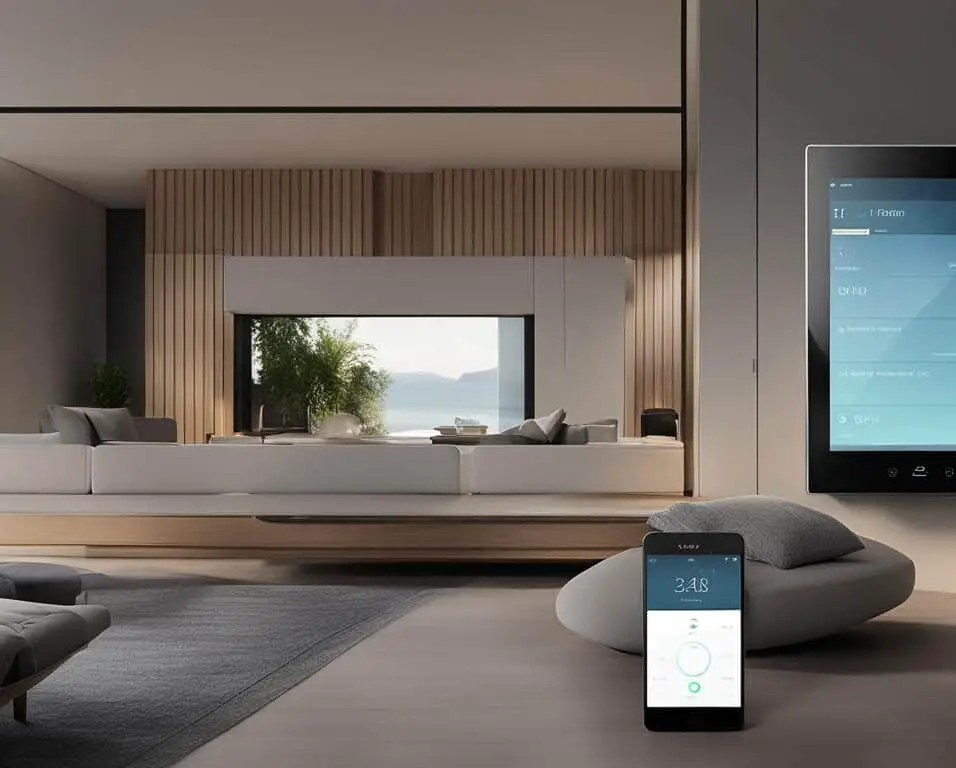Creating a Seamless Smart Home Network
Creating a smart home network can revolutionize the way you live, offering a more efficient and convenient lifestyle. By seamlessly integrating IoT devices and implementing smart home automation, you can enhance your daily routines and enjoy the full benefits of connected home technology.
At the heart of a smart home network is the ability to control and monitor various aspects of your home with ease. Whether it’s adjusting the temperature, managing security systems, or controlling entertainment devices, a well-designed smart home network can simplify your life and provide a seamless experience.
In this guide, I will share valuable insights on how to create a seamless smart home network. We will explore different ecosystems, discuss the importance of Wi-Fi connectivity, and delve into the process of setting up and troubleshooting smart home devices. With this knowledge, you’ll be equipped to make informed choices and optimize your smart home network to suit your needs.
Key Takeaways:
- Creating a smart home network enhances convenience and efficiency in daily life.
- Seamlessly integrate smart devices to control various aspects of your home.
- Choose the right ecosystem (Google Home, Amazon Alexa, or Apple HomeKit) based on compatibility and preferences.
- Optimize Wi-Fi connectivity to ensure reliable performance for smart home devices.
- Consider advanced technologies like mesh networks to enhance the smart living experience.
Choosing the Right Smart Home Ecosystem
When it comes to creating a smart home network, choosing the right ecosystem is essential. The three main options to consider are Google Home, Amazon Alexa, and Apple HomeKit. Each ecosystem offers unique features and benefits, so it’s important to understand their differences before making a decision.
Google Home
Google Home is powered by Google Assistant, an intelligent voice assistant known for its conversational style and intricate command understanding. With Google Home, you can control your smart home devices through voice commands, play music, get answers to questions, and more. It integrates seamlessly with other Google services, such as Google Calendar and Google Maps, making it a convenient choice for users heavily invested in the Google ecosystem.
Amazon Alexa
Amazon Alexa is one of the most popular smart home ecosystems, offering a wide range of compatible products and supporting a variety of skills. Alexa devices, such as the Echo, allow you to control smart home devices with voice commands, stream music, set timers, and even order items from Amazon. With Alexa, you can also create routines and automate tasks, making your smart home experience even more convenient.
Apple HomeKit
If you’re an iPhone user, Apple HomeKit may be the ideal smart home ecosystem for you. HomeKit emphasizes security and seamless operation, allowing you to control your smart home devices through the Apple Home app or Siri. HomeKit is compatible with a wide range of products, and it offers advanced features such as automation, scene creation, and remote access. With HomeKit, you can easily integrate your smart home devices into your Apple ecosystem and enjoy a streamlined experience.
Before making a decision, consider your device compatibility and personal preferences. Think about the devices you already own or plan to purchase in the future and ensure they are compatible with the ecosystem you choose. Additionally, consider the features and integration options offered by each ecosystem and determine which one aligns best with your needs and preferences.
By choosing the right smart home ecosystem, you can create a seamless and integrated smart home experience that enhances your daily life.

Optimizing Wi-Fi for Smart Home Connectivity
A reliable Wi-Fi connection is essential for smart home devices to function properly. With the increasing number of connected devices in our homes, it’s important to optimize Wi-Fi performance to ensure seamless connectivity. In this section, I will discuss key factors that can improve your Wi-Fi experience, including Wi-Fi frequencies, congestion issues, router placement, and wired connections.
Wi-Fi Frequencies: 2.4 GHz vs. 5 GHz
Most smart home devices operate on the 2.4 GHz frequency, which provides better range but slower speeds. However, the 5 GHz frequency offers faster speeds, making it ideal for devices that require high bandwidth, such as streaming media or online gaming. When setting up your smart home network, consider the devices you plan to connect and their compatibility with different Wi-Fi frequencies.
Wi-Fi 6E and Wi-Fi 6: Next-Generation Standards
If you want to future-proof your smart home network, consider Wi-Fi 6E and Wi-Fi 6. Wi-Fi 6E is the latest standard that operates on the 6 GHz band, offering faster speeds and increased device capacity. Wi-Fi 6, also known as 802.11ax, improves overall network performance and efficiency. These next-generation standards provide better support for multiple devices and offer a more reliable connection for your smart home ecosystem.
Dealing with Wi-Fi Congestion
Wi-Fi congestion can be a common problem, especially in densely populated areas or apartments with multiple Wi-Fi networks in close proximity. To minimize interference, you can use tools to analyze the Wi-Fi channels being used by neighboring networks and choose a less crowded channel for your router. Additionally, upgrading to a dual-band or tri-band router can help distribute Wi-Fi traffic more efficiently, reducing congestion and improving your smart home connectivity.
Router Placement and Wired Connections
The placement of your router plays a crucial role in the strength and coverage of your Wi-Fi signal. Ideally, place your router in a central location, away from obstacles and interference sources. If you have a large home, consider using Wi-Fi extenders or a mesh network system to extend coverage into areas with weak signals. Another option is to use wired connections for devices that require a stable connection, such as gaming consoles or smart TVs. Ethernet cables provide faster and more reliable speeds compared to Wi-Fi.

By optimizing Wi-Fi for your smart home connectivity, you can ensure that your devices operate smoothly and seamlessly. Remember to consider Wi-Fi frequencies, upgrade to the latest standards, address Wi-Fi congestion, and strategically place your router. Implementing these strategies will enhance your smart home experience and provide a reliable network for all your connected devices.
Conclusion
Smart living is revolutionizing home automation, offering a seamless home experience through streamlined communication. By embracing the possibilities of smart home networks, we can unlock the full potential of convenience and efficiency in our daily lives.
Choosing the right ecosystem is crucial for a seamless home experience. Whether you opt for Google Home, Amazon Alexa, or Apple HomeKit, each offers unique features to suit your preferences and device compatibility.
Optimizing Wi-Fi is essential for reliable smart home connectivity. Understanding Wi-Fi frequencies, such as the faster 5 GHz and the advanced Wi-Fi 6E, can help you make informed choices for faster speeds and increased device capacity. By reducing interference, optimizing router placement, and considering wired connections, you can improve Wi-Fi performance and coverage in your home.
As technology continues to advance, the future of smart homes looks promising. With AI integration, 5G connectivity, and interconnected ecosystems on the horizon, we anticipate even more exciting advancements to revolutionize home automation. Embrace the possibilities of smart living and create a seamless home experience by leveraging the power of smart home networks.
FAQ
What is a smart home network?
A smart home network is a system of interconnected devices that can be controlled and automated through a central hub or smartphone app. These devices can include smart speakers, thermostats, security cameras, and more.
How do I choose the right smart home ecosystem?
When choosing a smart home ecosystem, consider factors such as device compatibility, preferred voice assistant, and features offered. Popular options include Google Home with Google Assistant, Amazon Alexa, and Apple HomeKit.
Can I use different smart home ecosystems together?
It is possible to use different smart home ecosystems together, but compatibility and integration can vary. Some devices may require additional software or third-party integration to work across different ecosystems.
What is the importance of Wi-Fi for smart home devices?
Wi-Fi is crucial for smart home devices to communicate with each other and be controlled remotely. A reliable and fast Wi-Fi connection ensures smooth operation and minimizes latency.
What Wi-Fi frequencies are used by smart home devices?
Most smart home devices use the 2.4 GHz frequency, but the 5 GHz frequency offers faster speeds. Newer devices also support Wi-Fi 6E, which provides even faster speeds and increased device capacity.
How can I optimize Wi-Fi for smart home connectivity?
Optimizing Wi-Fi for smart home connectivity involves choosing the best Wi-Fi channel, reducing interference, optimizing router placement, and considering wired connections for critical devices.
What are the benefits of a mesh network for smart homes?
A mesh network can improve Wi-Fi coverage and overall performance in larger homes or areas with Wi-Fi dead spots. It uses multiple interconnected access points to provide a seamless Wi-Fi experience.
What advancements can we expect in smart home technology?
The future of smart homes holds exciting possibilities, such as AI integration for enhanced automation, 5G connectivity for faster data transfer, and interconnected ecosystems that allow seamless control across platforms.