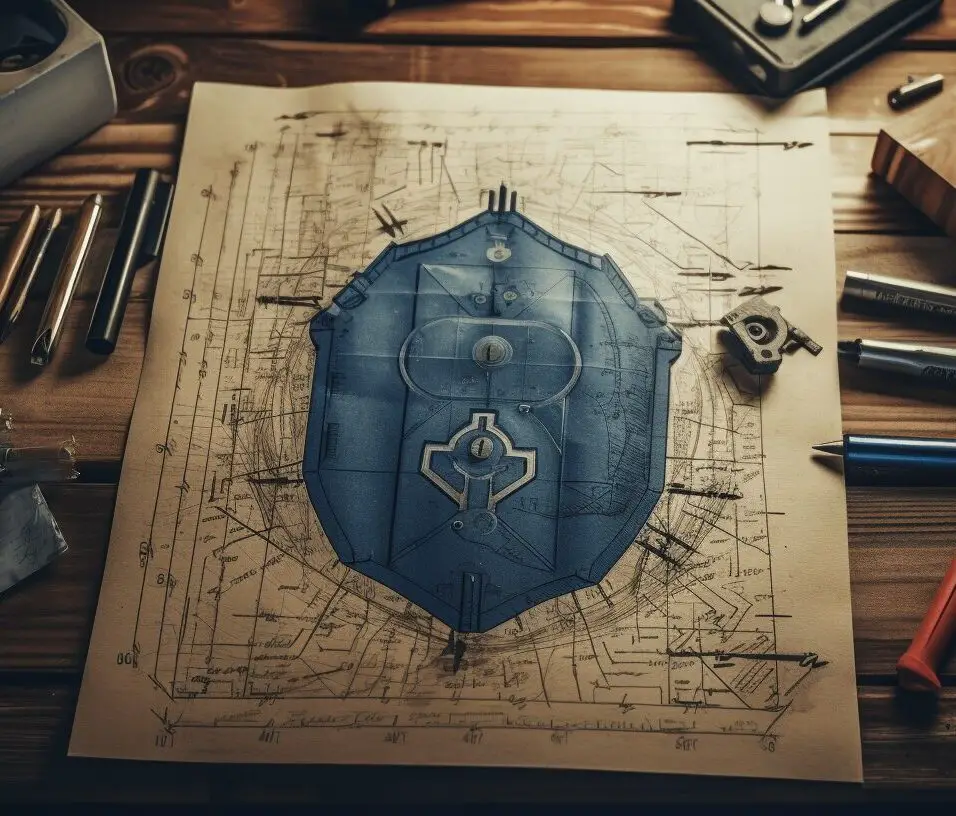Architectural Software: Designing the Future of Buildings
Architectural software plays a crucial role in modern design projects, providing architects with the tools they need to create innovative and functional buildings. There are several types of architecturals software that architects use for designing buildings and creating architecturals drawings.
The Architectural software like CAD (computer-aided design) lets architects sketch building plans and specify construction details. Architecturals drawing software in CAD creates idea, site, and structural drawings.
Architecturals rendering software creates realistic 2D and 3D renderings of proposed architecturals projects. Renderings assist clients picture a building’s final appearance before construction.
Architecturals design software creates and visualizes 2D and 3D designs. Autodesk’s Architecture, Engineering, and Construction Collection contains popular architectural design tools including AutoCAD and Revit. These software tools assist architects with drafting, annotation, immersive visualizations, and BIM management.
Overall, architecturals software plays a crucial role in enhancing design efficiency, accuracy, and collaboration in the field of architecture.
Key Takeaways:
- Architecturals software encompasses various types, including CAD software, architectural rendering software, and architecturals design software.
- CAD software allows architects to create technical drawings for construction and architectural specifications.
- Architectural rendering software helps architects create realistic 2D and 3D visualizations of proposed designs.
- Architectural design software, such as AutoCAD and Revit, enables architects to create and visualize designs in both 2D and 3D.
- Architectural software enhances design efficiency, accuracy, and collaboration in the field of architecture.
CAD Software for Technical Drawings
Architecture relies on CAD software to develop precise concept, site, and structural drawings. CAD software helps architects quickly and accurately develop construction plans.
Architectural drawing software has several features and tools to help architects write and annotate drawings. These software solutions include lines, forms, and symbols to help architects generate exact design conceptions. Since CAD software makes drawing editing easy, architects may swiftly iterate and modify their designs until they get the desired result.
One key advantage of using CAD software for technical drawings is the ability to generate accurate measurements and dimensions. Architects can input precise measurements into the software, ensuring that the drawings adhere to the required specifications for construction. This level of accuracy is essential for ensuring that the design is structurally sound and meets building regulations and standards.
| Benefits of CAD Software for Technical Drawings: |
|---|
| Efficiency: CAD software enables architects to create drawings quickly and easily, saving time and increasing productivity. |
| Precision: The software allows for accurate measurements and dimensions, ensuring that the drawings meet the required specifications. |
| Flexibility: Architects can easily make changes and revisions to the drawings, enabling them to adapt to evolving design requirements. |
| Collaboration: CAD software facilitates seamless collaboration between architects, engineers, and other stakeholders involved in the design and construction process. |
In conclusion, CAD software, particularly architectural drawing software, is an indispensable tool for architects when creating technical drawings. Its efficiency, precision, flexibility, and collaboration capabilities make it an essential component of modern architectural design processes. By harnessing the power of CAD software, architects can bring their design visions to life and ensure the successful implementation of their projects.
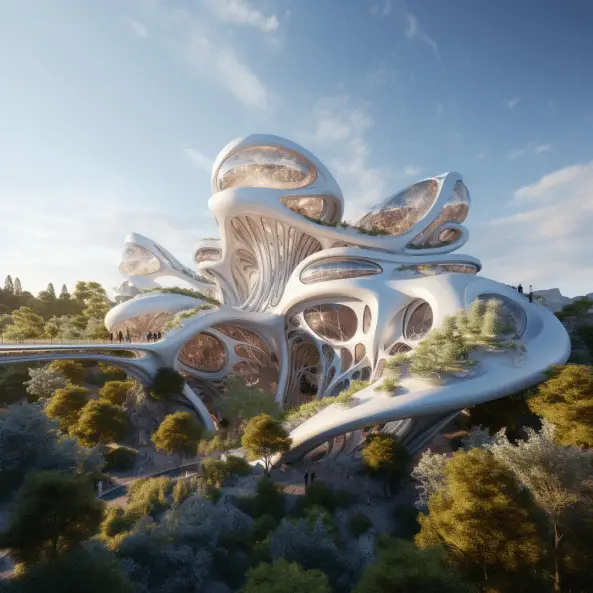
Architectural Rendering Software for Visualizing Designs
Before construction begins, architects utilize architectural rendering software to create attractive 2D and 3D renderings of their proposed designs to help clients picture the final look. This program is essential for architects to visualize their ideas and demonstrate project possibilities.
Architectural rendering software lets architects capture precise details and create immersive visuals. These drawings help clients grasp the building’s layout, materials, and aesthetics, facilitating decision-making and boosting communication between architects, clients, and other stakeholders.
With technological advances, architectural rendering software has several functionalities. Architecture can be shown in 2D and 3D to show the design from all aspects. These renderings can be enhanced with lighting, texturing, and materials to look like the final product.
Architectural rendering software lets you update and refine renderings as well as visualize designs. Architects can change the design, try out alternative materials and colors, and model how the building will look in different lighting and times of day. This flexibility and personalization lets architects tweak their ideas to match customer needs.
Table 1: Benefits of Architectural Rendering Software
| Benefits | Description |
|---|---|
| Visual Communication | Architectural renderings facilitate effective communication between architects, clients, and stakeholders by providing a clear visual representation of the proposed design. |
| Design Exploration | Architects can experiment with different design elements, materials, and lighting conditions to explore various options and find the most suitable design solution. |
| Client Approval | Renderings help clients better understand and visualize the design, making it easier for them to provide feedback and approve the proposed design. |
| Marketing and Presentations | Architectural renderings are powerful marketing tools that can be used in presentations, proposals, and marketing materials to showcase the design’s potential and attract potential clients. |
Architectural rendering software has revolutionized the way architects present and visualize their designs. It has become an essential tool in the architectural industry, enabling architects to communicate their ideas effectively, refine designs, and ultimately create spaces that meet the needs and aspirations of their clients.
Architectural Design Software for Creating and Visualizing Designs
Architecture professionals use AutoCAD and Revit from Autodesk’s Architecture, Engineering, and Construction Collection to create and visualize 2D and 3D designs. These software technologies help architects realize their ideas and communicate them to customers and stakeholders.
Architectural design software lets architects create 2D floor plans, elevations, and sections. This helps them to establish the structural layout and spatial linkages of the building. After finishing the 2D drawings, they can use the software to create 3D models that better represent the design.
The 3D models made with architectural design software allow architects to explore their designs from multiple angles and perspectives. They can picture how natural light will interact with the room, analyze the flow and functionality of the design, and make any necessary revisions before construction begins. This helps architects save time and money by identifying and resolving possible issues early in the design process.
Advantages of Architectural Design Software:
- Efficient creation of detailed 2D drawings
- Visualization of designs in realistic 3D models
- Ability to assess spatial relationships and functionality of the design
- Early detection and resolution of potential issues
- Improved communication with clients and stakeholders
In conclusion, architects need architectural design software to generate and visualize 2D and 3D designs. AutoCAD and Revit help architects create comprehensive drawings and 3D models of their designs. This improves design productivity, accuracy, and client and stakeholder communication, resulting in better architecture outcomes.
| Architectural Design Software | Main Features |
|---|---|
| AutoCAD | – 2D and 3D design capabilities – Drafting and annotation tools – Collaborative features – Integration with other design software |
| Revit | – Building Information Modeling (BIM) – Parametric design tools – 3D visualization and rendering – Construction documentation |
| Autodesk’s Architecture, Engineering, and Construction Collection | – Comprehensive set of design and construction tools – Integration of AutoCAD, Revit, and other software – Collaboration and project management features – Access to cloud-based services |
Enhancing Design Efficiency and Accuracy
By leveraging architectural software, architects can enhance the efficiency and accuracy of their designs while facilitating seamless collaboration among team members. Design efficiency is crucial in the field of architecture, where time is of the essence and projects often have strict deadlines. Architectural software streamlines the design process by providing tools and features that allow architects to work more efficiently.
One way architectural software improves design efficiency is through its ability to automate repetitive tasks. For example, CAD software can automatically generate construction drawings and annotations, saving architects valuable time that can be allocated to other design aspects. Additionally, these software solutions offer libraries of pre-designed elements and templates, enabling architects to quickly incorporate standard details into their projects, further expediting the design process.
Design accuracy is another essential aspect of architectural work. Architectural software helps ensure that designs meet specific requirements and regulations by providing precise measurements, accurate calculations, and real-time analysis. These software solutions also enable architects to simulate lighting, ventilation, and acoustics, allowing them to make informed design decisions that result in spaces optimized for functionality and comfort.
Incorporating Collaboration into the Design Process
Collaboration is paramount in architecture, as projects involve multiple stakeholders, including architects, engineers, contractors, and clients. Architectural software facilitates seamless collaboration by providing a centralized platform where all team members can access and share design files, make comments, and suggest revisions in real-time.
| Benefits of Architectural Software in Collaboration |
|---|
| Efficient communication: Team members can easily communicate and exchange ideas within the software, reducing the need for lengthy email threads or in-person meetings. |
| Version control: Architectural software allows for version control, ensuring that everyone is working on the latest iteration of the design and reducing the risk of errors or discrepancies. |
| Remote collaboration: With architectural software, team members can collaborate from anywhere, whether they are in the same office or spread across different locations. This flexibility enhances productivity and enables efficient collaboration regardless of geographical constraints. |
In conclusion, architectural software plays a vital role in enhancing design efficiency, accuracy, and collaboration in the field of architecture. By leveraging the capabilities of these software solutions, architects can optimize their workflow, improve the accuracy of their designs, and foster seamless collaboration among team members. Whether it’s automating repetitive tasks, providing accurate measurements and simulations, or enabling real-time collaboration, architectural software empowers architects to create innovative and impactful designs.
CAD Software for Drafting and Annotation
CAD software offers architects robust tools for drafting and annotation, enabling precise and comprehensive documentation of their design plans. With these software solutions, architects can create detailed technical drawings and annotate them with essential information.
One of the key features of CAD software is its ability to facilitate precise drafting. Architects can utilize a variety of tools, such as line drawing, shape creation, and measurement tools, to accurately represent the dimensions, proportions, and layout of their designs. This level of precision is crucial for ensuring that all elements of the building are properly aligned and fit together harmoniously. Furthermore, CAD software allows architects to automate repetitive tasks, such as duplication and scaling, saving time and effort during the drafting process.
In addition to drafting, CAD software provides powerful annotation capabilities. Architects can add text, dimensions, and symbols to their drawings, conveying important information such as materials, specifications, and building codes. The annotation tools in CAD software enable architects to create detailed and comprehensive documentation, ensuring that all necessary information is clearly communicated to construction teams, contractors, and clients.
Table: Comparison of CAD Software for Drafting and Annotation
| Software | Features |
|---|---|
| AutoCAD | Offers a wide range of drafting and annotation tools, including intelligent dimensioning, text editing, and symbol libraries. |
| Revit | Provides BIM capabilities, allowing architects to create intelligent models and annotate them with detailed information. |
| Architectural Desktop | Specifically designed for architectural drafting, this software offers advanced tools for creating accurate and detailed architectural drawings. |
In conclusion, CAD software empowers architects with the tools they need for precise drafting and comprehensive annotation. By utilizing these software solutions, architects can create detailed technical drawings and annotate them with essential information, resulting in accurate and comprehensive documentation of their design plans. Whether it is creating line drawings, adding dimensions, or including symbols, CAD software plays a crucial role in the architectural design process, enhancing both efficiency and accuracy.
Immersive Renderings and Building Information Modeling (BIM)
With architectural software, architects can generate immersive renderings and leverage building information modeling (BIM) to streamline the design and construction process. Immersive renderings provide clients and stakeholders with a realistic visual representation of the proposed architectural design, allowing them to visualize the space and make informed decisions before construction begins.
Building Information Modeling (BIM) is a digital representation of the physical and functional characteristics of a building. It enables architects to create a comprehensive model that incorporates architectural, structural, and MEP (mechanical, electrical, and plumbing) systems. BIM software allows for the integration of data and collaboration between project stakeholders, including architects, engineers, contractors, and owners.
The Benefits of Immersive Renderings and BIM
Immersive renderings and BIM offer numerous benefits to architects and the entire construction team. By utilizing immersive renderings, architects can effectively communicate their design intent to clients, ensuring everyone is on the same page and reducing the likelihood of misunderstandings or design changes during the construction phase. These renderings provide a tangible experience of the proposed building, allowing stakeholders to visualize how materials, lighting, and spatial arrangements will come together.
BIM, on the other hand, enables architects to create a digital representation of the building, complete with accurate geometries, specifications, and data. This digital model can be used for clash detection, which identifies potential conflicts or interferences between different building systems before construction begins. By resolving these clashes in the virtual environment, architects can minimize costly errors and rework during the construction process.
A Complete Table: Comparing Immersive Rendering Software and BIM Solutions
| Immersive Rendering Software | BIM Solutions |
|---|---|
| Enables realistic visualization of architectural designs | Creates a digital representation of the building |
| Helps clients and stakeholders make informed decisions | Facilitates collaboration between project stakeholders |
| Provides a tangible experience of the proposed building | Optimizes clash detection and minimizes errors and rework |
In conclusion, architectural software offers architects the tools they need to generate immersive renderings and leverage BIM for efficient and accurate design and construction processes. By harnessing the power of technology, architects can bring their visions to life, enhance collaboration, and optimize the overall building design.
Popular Architectural Software Solutions
AutoCAD and Revit, integral components of Autodesk’s Architecture, Engineering, and Construction Collection, are among the most widely used architectural software solutions in the industry. These powerful tools offer architects a comprehensive set of capabilities for designing, visualizing, and managing architectural projects.
AutoCAD is a CAD software that has been a staple in the architectural industry for many years. It allows architects to create precise technical drawings and accurate 2D and 3D visualizations of buildings. With its extensive library of design elements and features, AutoCAD enables architects to create complex and detailed architectural designs. The software also supports collaboration among team members, making it easier to work on large-scale projects.
Revit, on the other hand, is a building information modeling (BIM) software that focuses on the entire lifecycle of a building. It allows architects to create detailed 3D models of buildings, incorporating all relevant information such as materials, dimensions, and building systems. Revit offers tools for architectural design, structural engineering, and MEP (mechanical, electrical, and plumbing) systems, providing a holistic approach to building design and construction.
Features of AutoCAD and Revit:
- Advanced 2D and 3D modeling capabilities
- Collaboration tools for improved project coordination
- Built-in libraries of architectural components and materials
- Integration with other software applications
- Support for precise measurements and calculations
Overall, AutoCAD and Revit offer architects powerful software solutions that provide the necessary tools to design, visualize, and manage architectural projects effectively. As integral components of Autodesk’s Architecture, Engineering, and Construction Collection, these software solutions have become industry standards, helping architects streamline their workflows, improve design accuracy, and enhance collaboration within their teams.
| Software | Main Features |
|---|---|
| AutoCAD |
|
| Revit |
|

Conclusion
Architectural software encompasses a diverse range of tools, from CAD software for technical drawings to architectural rendering and design software, all of which contribute to the innovation and success of modern architectural projects.
CAD software, such as computer-aided design programs, allows architects to create detailed technical drawings and specify construction specifications. With the help of architectural drawing software, architects can easily produce concept drawings, site drawings, and structural drawings, providing a solid foundation for the construction process.
Architectural rendering software plays a crucial role in visualizing proposed designs. By creating realistic 2D and 3D images, this software enables architects to present their ideas to clients, helping them understand the final look of a building before construction commences.
Architectural design software, including popular solutions like AutoCAD, Revit, and Autodesk’s Architecture, Engineering, and Construction Collection, empowers architects to create and visualize designs in both 2D and 3D. These tools facilitate the entire architectural process, from drafting and annotation to managing immersive renderings and building information modeling (BIM).
In conclusion, architectural software revolutionizes the field of architecture by enhancing design efficiency, accuracy, and collaboration. These innovative tools enable architects to bring their visions to life, ensuring the success of modern design projects and pushing boundaries in the industry.
FAQ
Q: What are the different types of architectural software?
A: There are several types of architectural software, including CAD software for technical drawings, architectural rendering software for visualizing designs, and architectural design software for creating and visualizing designs.
Q: How does CAD software help with technical drawings?
A: CAD software, also known as computer-aided design software, allows architects to create technical drawings of buildings. It includes architectural drawing software, which is used for creating concept drawings, site drawings, and structural drawings.
Q: What is architectural rendering software used for?
A: Architectural rendering software is used to create realistic 2D and 3D images of proposed architectural designs. These renderings help clients visualize the final look of a building before it is constructed.
Q: What is the role of architectural design software?
A: Architectural design software allows architects to create and visualize architectural designs in both 2D and 3D. Popular architectural design software includes AutoCAD and Revit, which are part of Autodesk’s Architecture, Engineering, and Construction Collection.
Q: How does architectural software enhance design efficiency and accuracy?
A: Architectural software improves design efficiency, accuracy, and collaboration in the field of architecture. It aids architects with various aspects of the design and construction process, from drafting and annotation to creating immersive renderings and managing building information modeling (BIM).
Q: Why is CAD software important for drafting and annotation?
A: CAD software is essential for architects in the drafting and annotation process. It allows them to create precise and detailed technical drawings, annotate them with relevant information, and make revisions easily.
Q: What are immersive renderings and how does architectural software support them?
A: Immersive renderings are realistic visualizations of architectural designs. Architectural software facilitates the creation of these renderings, allowing architects to showcase their designs in a more engaging and visually appealing manner. Additionally, architectural software supports building information modeling (BIM), which is crucial for creating accurate and detailed renderings.
Q: What are some popular architectural software solutions?
A: Some popular architectural software solutions include AutoCAD, Revit, and Autodesk’s Architecture, Engineering, and Construction Collection. These software solutions offer a wide range of tools and features to support architectural design and visualization.